Writing Unreal Subsystems
Intro
Unreal now has support for creating “subsystems” – specialized objects with automatically-managed lifetimes and easy accessibility from blueprints and Python. They’re perfect for separating and modularizing functionality that might otherwise bloat main system subclasses like GameMode or GameInstance. In fact, they can prevent you from even needing to subclass those objects at all!
They’re generally used as singletons, but there is at least partial support for arrays of subsystems.
Types of Subsystems
Epic already has a good, if brief, introduction to subsystems.
To summarize, you can create subsystems for a number of system classes, including:
- UEngine
- UGameInstance
- ULocalPlayer
- UEditorEngine
- UWorld*
- FAudioDevice* (via
UAudioEngineSubsystem)
*not mentioned in Epic’s subsystem documentation
Subsystems have automatic lifetime management: the owning class automatically creates and destroys subsystems, and calls virtual initialize/deinitialize functions on them.
Accessors
Subsystems are easily accessible from C++, Python, and Blueprint.
C++
In C++, there are a few ways to access subsystems:
The main option I use is templated getters. UGameInstance, ULocalPlayer, UWorld, and FAudioDevice all provide templated GetSubsystem() functions:
UAssetTagsSubsystem* AssetTagSub = GEngine->GetSubsystem<UAssetTagsSubsystem>();
(These classes also provide static versions of these functions, but you must pass in the object you want to get the subsystem for, e.g. UEngine::GetSubsystem<UAssetTagsSubsystem>(GEngine))
UEditor Subsystems can be acquired through a templated GetEditorSubsystem().
Alternatively, you could use Get[Editor]SubsystemBase() and pass in the UClass of the subsystem you want:
UAssetTagsSubsystem* AssetTagSub = GEngine->GetSubsystemBase(UAssetTagsSubsystem::StaticClass());
Finally, if your feature is implemented as an array of multiple subsystems instead of a singleton, you can use a templated Get[Editor]SubsystemArray() to grab all of them.
Python
In Python, you can access engine and editor subsystems via unreal.get_engine_subsystem() and unreal.get_editor_subsystem().
Blueprint
In Blueprint, subsystems can be acquired globally.
I don’t believe AudioEngineSubsystems can be accessed from Blueprints.
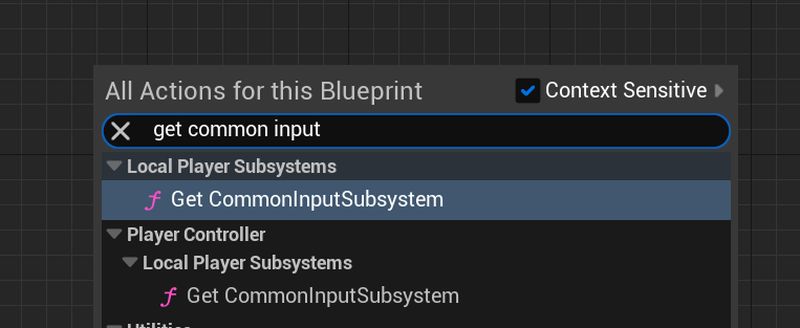
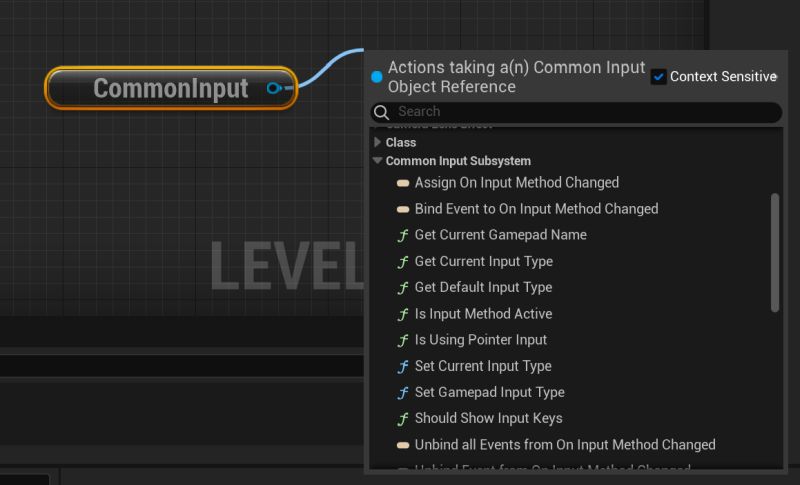
Caveats
As you go about developing your own subsystems, there are some issues you may run into that the documentation fails to mention.
1. Engine subsystem have Editor lifetime in PIE
When you create an engine subsystem, you may not realize that these will be created and initialized only once when the editor starts. Playing in-editor will not reinitialize these subsystems, nor will exiting PIE deinitialize them.
Workarounds
Depending on your situation, you may be able to workaround this by manually reinitializing your subsystem by calling a custom init function on it from some place in the game that is called on PIE startup – perhaps from your GameMode’s BeginPlay().
If you only need to utilize the subsystem in PIE for a few limited tests, another option may be to opt to temporarily switch PIE to launch a standalone process.
2. Engine subsystems are created when running commandlets.
This could be useful or desired behavior. But if you don’t know it happens, and your subsystem initialization process does stuff you don’t want to do in a commandlet (like referencing certain assets), you might wind up breaking those commandlets.
Workarounds
If you run into this issue, the fix is straightforward: simply wrap any offending initialization in a check for IsRunningCommandlet()
3. Subsystems don’t tick
Often subsystems don’t need to tick. As such, just like UObjects, they don’t have the ability to tick by default.
Workarounds
If you’re creating a World subsystem, simply subclass TickableWorldSubsystem.
If you’re making another subsystem type, then just like with UObjects, the solution is to use multiple inheritance to make your subsystem also subclass FTickableObject, implement the required interface functions, and flag the object to tick. The tick may optionally be toggled or conditional.
Here is a bare-bones example to get this up and running:
UCLASS()
class UMyTickableGameInstanceSubsystem : public UGameInstanceSubsystem, public FTickableGameObject
{
GENERATED_BODY()
public:
virtual void Initialize(FSubsystemCollectionBase& Collection) override;
virtual void Deinitialize() override;
// FTickableGameObject implementation Begin
virtual UWorld* GetTickableGameObjectWorld() const override { return GetWorld(); }
virtual ETickableTickType GetTickableTickType() const override { return ETickableTickType::Always; }
virtual bool IsAllowedToTick() const override { return true; }
virtual void Tick(float DeltaTime) override;
virtual TStatId GetStatId() const override { return TStatId(); }
// FTickableGameObject implementation End
};
4. Subsystems don’t replicate
Subsystems are all owned by non-replicating classes. You’re either going to be on the server or on a client.
Workarounds
As with other server-only or server/owner-only classes, like GameMode and PlayerController, you could create a custom class to replicate the state you care about, like GameState and PlayerState.
In fact, if you only have a very small amount of data to replicate, perhaps the better route would be to add that data to one of those State classes.
Alternatively, you might decide that this justifies moving your class away from being a subsystem, and just make it it’s own replicated Actor. You’ll have to manage things like its lifetime, its “singleton-ness”, and its blueprint exposure manually. But it may be the better decision in your case.
Conclusion
Subsystems are very useful tools. I’ve been using them more and more for modular bits of functionality. You can find many good examples of them throughout Epic’s codebase as well.
I hope this provides some insight into some aspects of Subsystems you might not have been aware of.
Have you run into any issues I haven’t mentioned here?
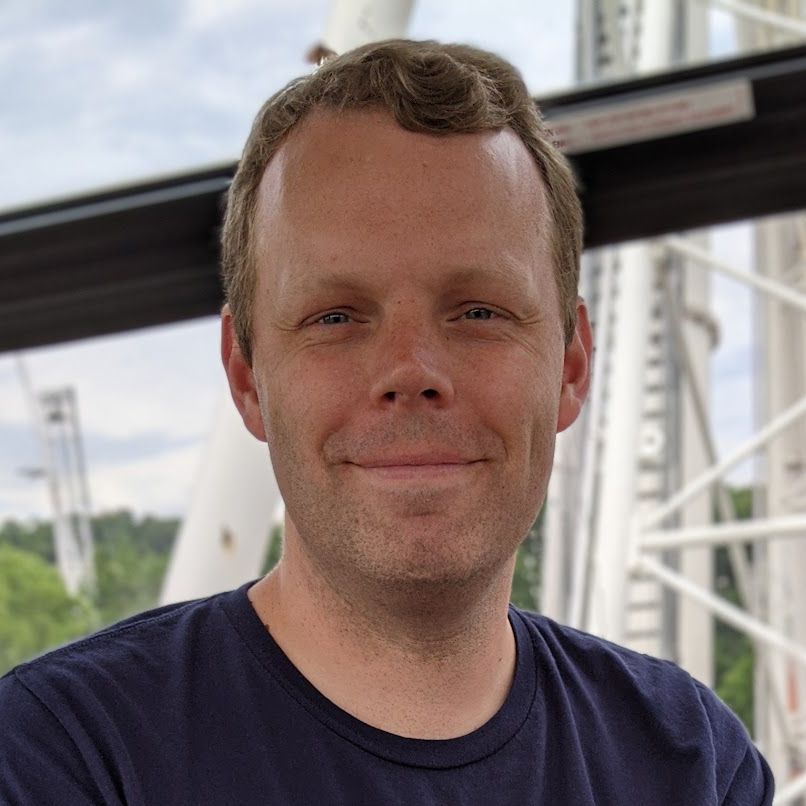
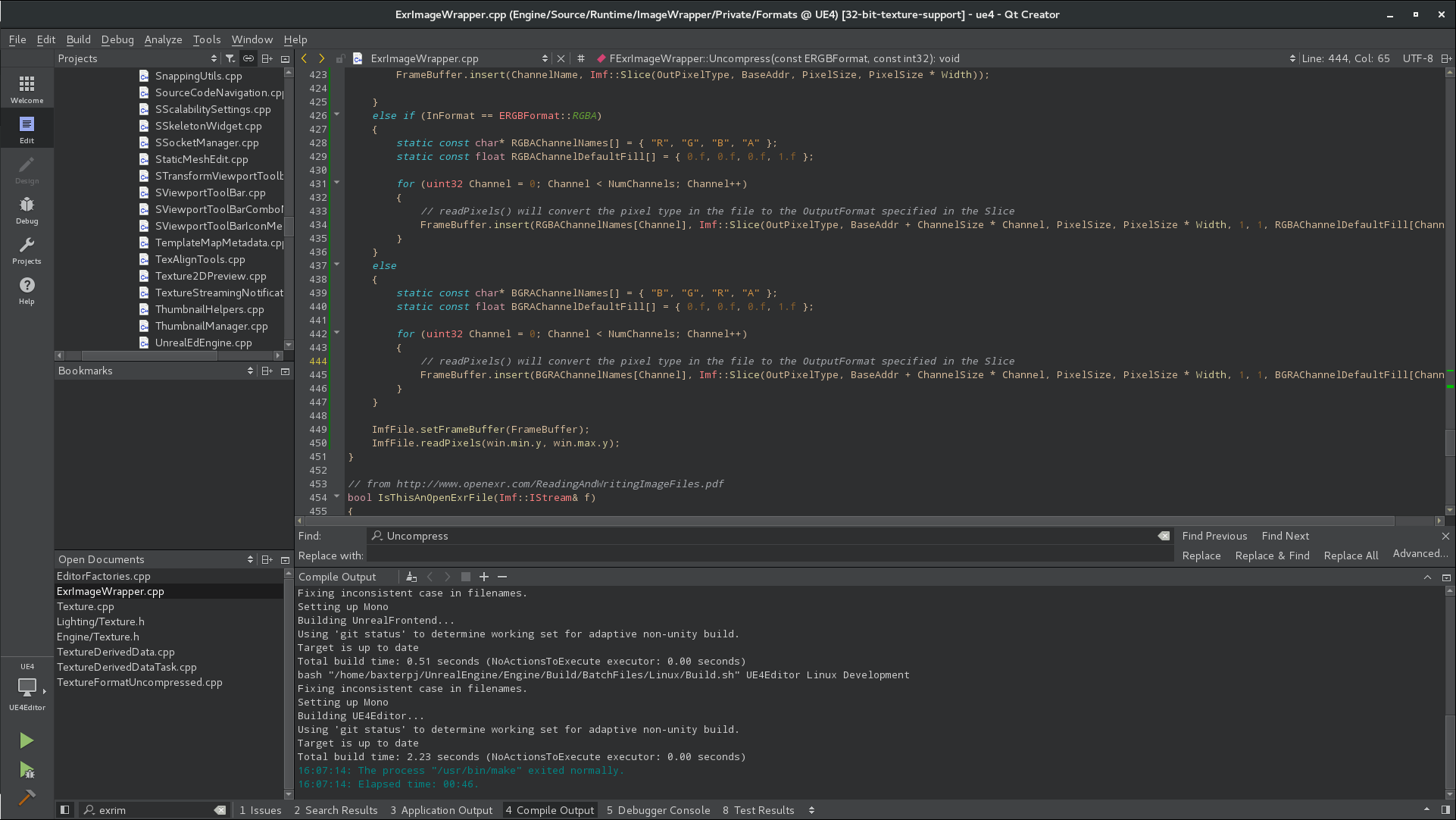
Comments